General contractors will be able to delete outdated documents and move them into the Recycle Bin.
Duration
Feb - Mar 2025
What is Procore Document Management?
Manage your documents effortless, from anywhere.

Procore Document Management (PDM) is the new platform for managing all of your construction documents in one centralized location.
A few years ago, Procore’s Documents Division learned that although Procore’s existing Documents, Drawings, and Specs tools worked well for American companies, they do not work for companies abroad. Specifically, companies in UK, Ireland, Australia, and New Zealand could not use our tools because our suite of products were not compliant to ISO 19650.
ISO 19650: Essential Standards for Construction Documentation
ISO 19650 is a global “rulebook” for managing information (i.e. documents) throughout the lifecycle of any construction project using Building Information Modeling (BIM).
Being compliant to ISO 19650 is a huge priority for customers in the UK, Ireland, Australia, and New Zealand regions— especially if their projects are largely backed by the government.
The Problem
Overwhelmed By Outdated Documents
For general contractors in the UKI and Australia/New Zealand regions, there is often a role we call the “document controller”. They are responsible for managing uniform quality and ISO 19650 compliance for hundreds of documents. For Tony the document controller of Vertigo Construction, his job has been increasingly more difficult the longer PDM goes without a delete functionality (see below):

MVP Requirements
Phase 1 Release: Soft Delete
Objective: Enable document admins to soft delete published documents (move them to the Recycle Bin).
Soft delete means the deleted documents will still exist in PDM, but will reside in a separate database away from the active documents. Permanently deleting a published document from the platform will come at a later phase.
Phase 2 Release: Restore Documents from Recycle Bin
Objective: Enable document admins to restore revisions from the Recycle Bin.
Key Design Challenges
Where Should the Recycle Bin Live?

Upon analyzing PDM’s architecture, we had 2 viable options (shown above) for where the Recycle Bin could exist. Ultimately, the team and I decided that having the Recycle Bin be a new tab (Option 1) would be the best option due to backend architecture reasons. The Recycle Bin would be an entirely new database away from both uploads and documents, so it existing in the UI as a separate tab matches the logic better than it existing within the Documents tab.
Button Label Explorations
One of the biggest challenges was selecting the right term to label the delete button. Everyone seemed to have a different opinions, which made decision-making trickier than usual.

1. Delete
✅ The most universally understood term.
⛔️ PDM already has a Delete button that permanently deletes uploads, which are documents that have not yet been formally reviewed for publishing. Since the button in question triggers a soft delete, the engineering team felt opposed to having two Delete buttons in the product that perform two different actions.
2. Recycle
✅ Concise verb that alludes to the Recycle Bin.
⛔️ I was most opposed to this option, because the term “Recycle” technically means “to pass again through a series of changes or treatments”. Though the term “Recycle” is used colloquially to mean “to throw away into the recycle bin”, it does not accurately represent what the button does and it’s very possible that translating the label to other languages will also cause confusion.
3. Recycle Bin
✅ Clearer term than “Recycle”, as it directly cites the location of deleted documents. A customer voted this option as the clearest label.
⛔️ Not consistent with Procore label guidance, which recommends using verbs for button labels.
4. Move to Recycle Bin
✅ The official term for a soft delete endorsed by the Procore content team.
⛔️ Too long to fit on a button, so I utilized a dropdown button to break up the phrase. Product and engineering folks were not a fan of this component due to its additional click to find the hidden action.
Final Decision
I decided to use the label “Recycle Bin” for the following reasons:
When we presented our button options to a customer, he said that “Recycle Bin” was the clearest label.
The all of the other options had stronger cons. While the term “Recycle Bin” is not perfect by any means, it did seem like the better option without compromising the user experience in a major way.
Design Iterations
1st Iteration
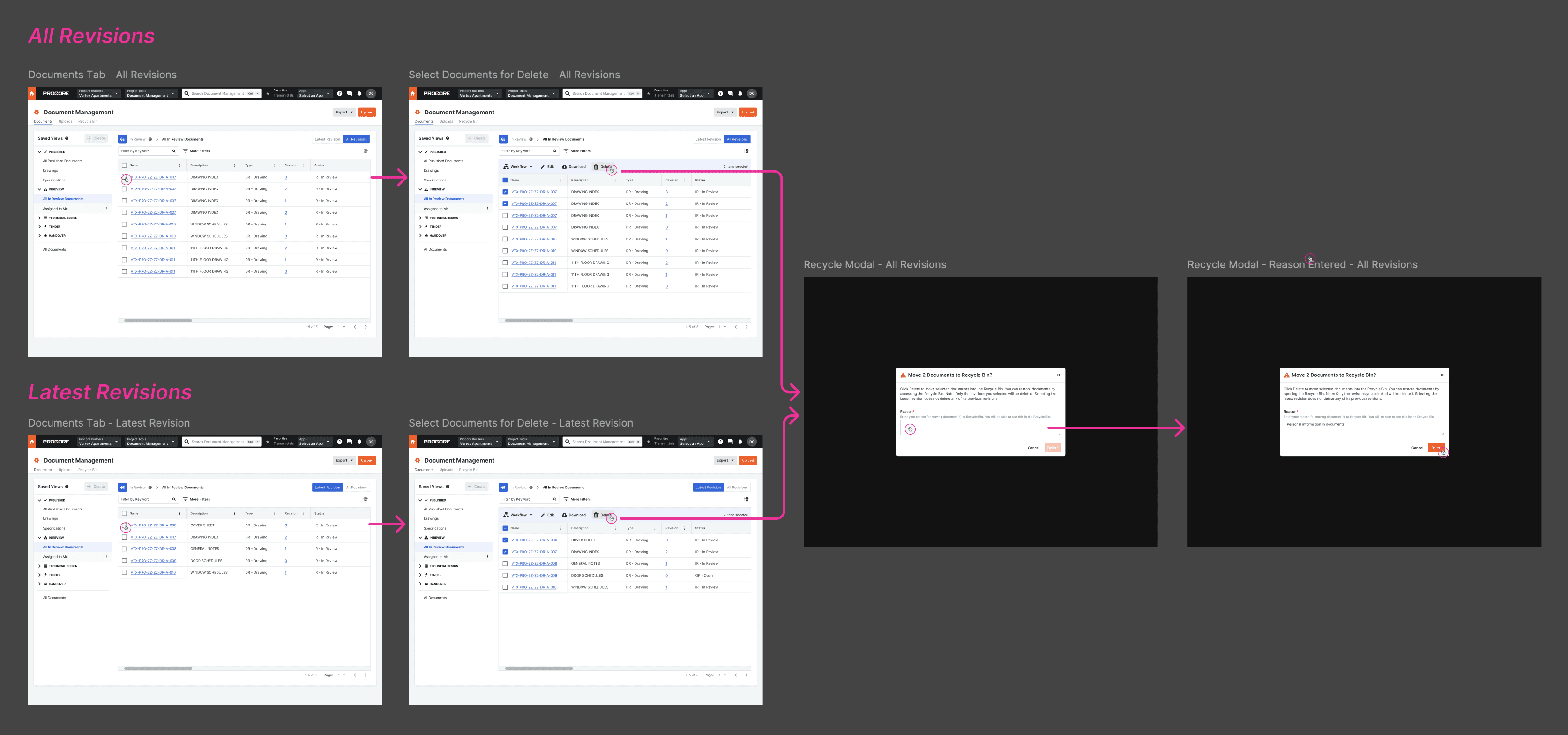
Something to Consider: Latest Revision vs. All Revisions
In past user research studies, a notable trend was that some users had trouble knowing if they were about to invoke action on a latest revision or all revisions of a document. If you’re familiar with Nielsen-Norman group, this pertains to the first UX heuristic— visibility of system status.
❓ How might we ensure that users know whether they are about to perform an action on the latest revision or all revisions of a document?
2nd Iteration
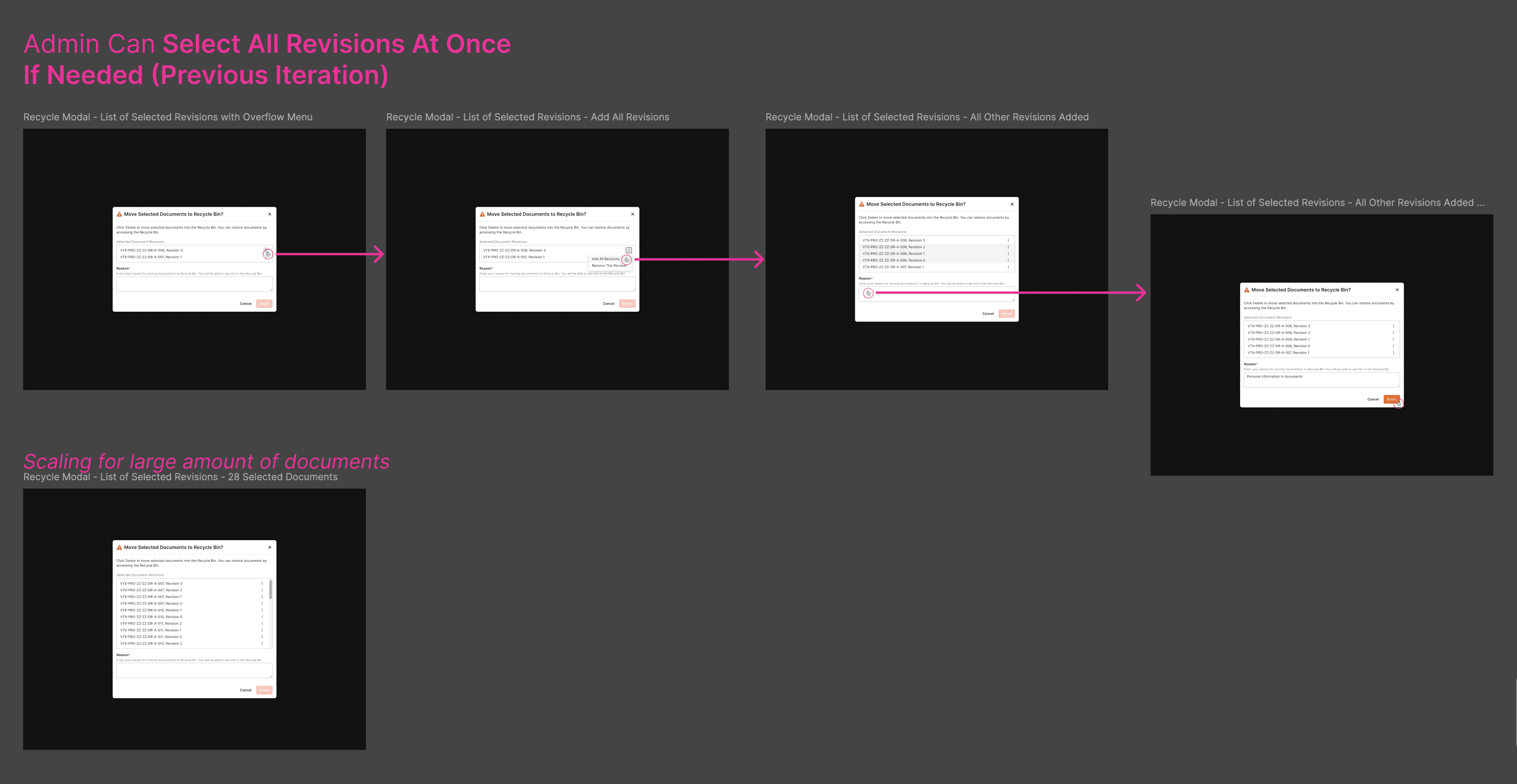
3rd Iteration 🥇
Tony wants to move all revisions of the architectural drawing VTX-PRO-ZZ-ZZ-DR-A-006 to the Recycle Bin. However, upon seeing the list displayed in the confirmation tearsheet, he didn’t realize he had only selected the latest revision.
Each latest revision will have an “Include All Revisions” checkbox.

Tony selects the checkbox. All other revisions of VTX-PRO-ZZ-ZZ-DR-A-006 have been added to the list of revisions to be moved.

If Tony changes his mind, he can always deselect the checkbox, which will remove all the other revisions and leave just the latest revision.

Customer Feedback
Along the way, I was able to run a quick moderated usability test with document management leaders from two different companies. Here were the main takeaways that influenced the final designs:
Documenting a reason for deletion is valuable, particularly for users uploading irrelevant documents (their own data).
Both participants struggled to understand what the "Remove" button would do. One explained that he thought it might be a delete function itself.
One of the participants wanted to see who last updated the revision that is being deleted— that way, he knew who to contact if he had any questions regarding that revision.
